On this page you will find information about Laundry Services, Maintenance in Residence, Fitness Center, Mail Services and Fridge Orders.
- Fitness Centre
-
The brand new Residence Fitness Centre is located in Prescott House 202. With a variety of fitness equipment, the Residence Fitness Centre is accessible to every residence student via their campus card and is open 6:00 am to 12:00 am midnight from September 4, 2023 – December 22, 2023. Closed from December 22, 2023 – January 7, 2024. Resumes 6:00 am – 12:00 am midnight from January 8, 2024 – April 25, 2024.



- Fridge Orders
-
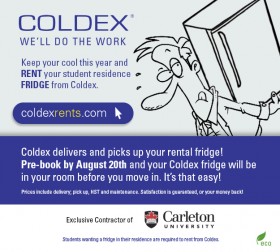 Interested in having a refrigerator in your room? The University’s contractor Coldex is offering rental of a medium bar or large bar refrigerator for the academic year!
Interested in having a refrigerator in your room? The University’s contractor Coldex is offering rental of a medium bar or large bar refrigerator for the academic year!By restricting personal refrigerators to those provided by Coldex, we ensure that all refrigerators are properly cleaned and in good working order, assist the University in providing a safe and healthy living environment in its residences, and contribute to the University’s sustainability efforts.
Please note: The suites residences (Prescott, Frontenac, and Leeds) have a meal preparation area in the suite that includes a full size refrigerator for use by all residents of that assigned space.
For more information about Coldex, please visit their website at www.coldexrents.com.
- Laundry
-
Every residence building comes equipped with laundry rooms. All buildings have Front Loading washer and dryers. Front loading machines typically require High Efficiency laundry detergent. There are instructions in each laundry room about how to use the machines, the proper amount of soap, etc.
The charges are $1.65 per load to wash and $1.65 per load to dry.
How to Use the Laundry Machines
Followed is a step-by-step instruction on how to use a Campus Card Laundry Reader:
- Load clothes to an unused laundry machine, and note the Machine Number you have loaded;
- Swipe Campus Card at the Laundry Reader closest to the machine;
- When the display changes to MACHINE NO. ?, enter the machine number where you loaded your clothes. (To correct a mistyped Machine #, press CLEAR and re-enter the correct Machine #);
- Press ENTER.
WSHR or DRYR xx $1.65 will display for three seconds, then alternate between ENTER TO START and CLEAR TO RESTART; - If selection is correct, press ENTER.
To change or cancel selection, PRESS CLEAR – You will returne to step 4; - When authorized, CHARGED $1.65 and BALANCE $xxx.xx will display for three seconds, then change to APPROVED WSHR or DRYR xx. The machine selected will be activate;
- Select the correct cycle for the clothing you are Washing or Drying. The machine will start and display the approximate time remaining in the cycle.
You will need your Campus Card to pay for and activate a machine. Please load Convenience Dollars to your Campus Card in order to be able to do laundry. To load money to your Campus Card, please click here.
Please ensure that you put one load in the dryer and empty the lint screen when you are done.
Where to Find Your Laundry Room
To find out the location of your laundry room, please click here and check “Building Amenities” under your specific building assignment.
About eLaundry Service
eLaundry is an online system offered by the Campus Card Office to all residence students that allows you to keep track of the laundry facilities at Carleton. Please click here for information about eLaundry Service.
Maintenance
For maintenance issues on the laundry machines, please submit an online Work Order form through eRezLife (further instructions on how to submit a Work Order can be found here).
For any issues that you would like to be reviewed for a refund due to a machine not working, please complete the Laundry Error Refund Application form here.
- Maintenance Work Orders
-
Emergency Maintenance Issue
If you’re experiencing an emergency maintenance issues in residence please phone the Residence Reception Desk immediately at (613) 520-5609 and the appropriate staff will be dispatched to your room to assess the concern.
Emergency issues are considered to be:
- Issues that affect the living of residents in the room, floor or building;
- Issues that will cause further damage or loss to the student or University property;
- Issues that will significantly disrupt activity within the residence building(s).
Non-Emergency Maintenance Issue
If you have a non-emergency maintenance issue in your residence room, you can use our online work order system to report your concern. Each resident has access to the Work Order form through eRezLife. A work order must be completed for any repair or concern in your room, suite or bathroom. We encourage that you submit forms for damages in other areas (such as hallways and lounges) as well.
How to Submit a Work Order
If you have a non-emergency maintenance issue in your residence room you can use our online work order system to report your concern.
Step 1: Login to eRezLife
Step 2: Go to “Forms” >> “Work Order”
Step 3: Fill out all of the information in the form. Attach Pictures (<32MB) of your concern if possible.
Step 4: Click “Submit Work Order”How to View the Status of a Work Order
Step 1: Login into eRezLife
Step 2: Click on “Forms” >> “My Forms”
Step 3: Click on “Watching” to see the progress of Work Orders that have been submitted but are incomplete; or Click on “Closed” to review completed Word OrdersResidence Maintenance Room Inspections
Residence Maintenance Room Inspections allow staff to better plan for routine preventative maintenance and alert the Department of Housing and Residence Life Services to any health and safety issues related to the cleanliness. If common areas of residence rooms and/or suites are found to have significant cleanliness issues, students will receive a written notice and will be afforded a week to address the issue(s). If, after a week’s time, the student fail to fix the concerns, maintenance staff will address the issue(s) and charges will apply. Any major damage to residence rooms and/or suites will be addressed on a case-by-case basis. Maintenance room inspections occur in the middle of the Fall term and again in the middle of the Winter term.
What if I suspect Bed Bugs in my room?
If you suspect Bed Bugs in your room, please contact a staff member as soon as possible.
Damage to Personal Property
Carleton University and the Department of Housing and Residence Life Services are not responsible for loss or damage to property owned by students or others, regardless of the cause. Students living in residence should ensure that personal belongings are covered by their own insurance policy.
Computing/Network Issues
For computing / networking issues, please contact the Information Technology Service (ITS) Desk at (613) 520-3700 or email its.service.desk@carleton.ca.
During Extreme Cold Weather
Facilities Management and Planning would like to remind members of the campus community to avoid opening windows and to ensure that exterior building doors are properly closed. This will help prevent pipes from freezing and other damage from occurring.
-
Getting Mail Delivered?
Current residence students can have mail delivered at the following mailing address:
Full Name including middle name (i.e. Jaime Taylor Smith)
Carleton University Residence
1233 Colonel By Dr,
Ottawa, ON, K1S 5B7Have a question about your mail? Email us by clicking here with your tracking information and we would be happy to assist!
Residence Mail System!
Although you may receive confirmation from your courier that your package has been delivered, it will take an additional two business days for processing in the residence mail room. Once complete,
- You will receive an email from maillockers@cumail.carleton.ca in your cmail inbox once your package is ready for collection. Please check your spam/junk folder if you do not receive the email within 48 hours of delivery
- Visit the kiosk specified in the email subject line
- Type in the collection PIN or scan the QR code provided to you in the email
Mailroom Hours:
For the Residence Mailroom hours, please click here.
If you have any questions please email resdesk@carleton.ca.
Share: Twitter, Facebook
Short URL:
https://housing.carleton.ca/?p=38671